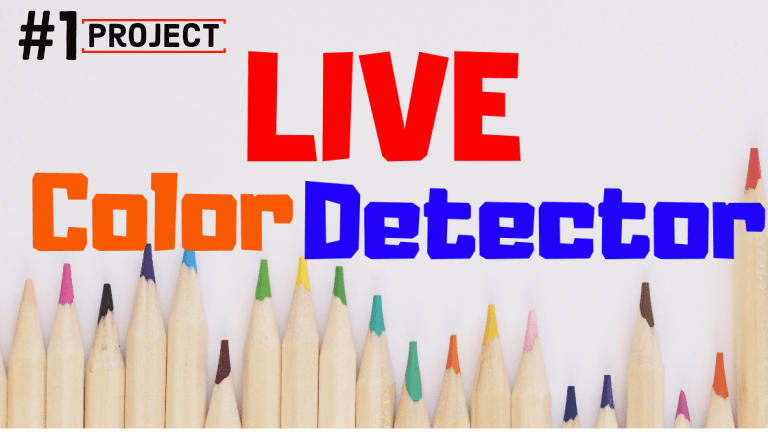
About – Live Color Detector in Python | EXPLORE MORE
Get $100/hour To Use Facebook, Twitter, And Youtube | Learn More
Live Color Detection Python Project with Source Code 2021
Are you a designer? Do you use Adobe or Corel applications very often? You might be very particular about the color you use or what you want in your design. (Thanks for making Spam Email Detection using ML VIRAL)
Do you try to use the Colors you observe while traveling, shopping, etc? It is hard to recollect the exact shade which you had seen earlier? Well, this Live Color Detector in Python comes to your rescue.
I recently started reading about how I could work with Images in Python. When I came across OpenCV which allows import and manipulation of images in Python, I started to wonder if the information could be extracted out of those images using Machine Learning and used in some way.

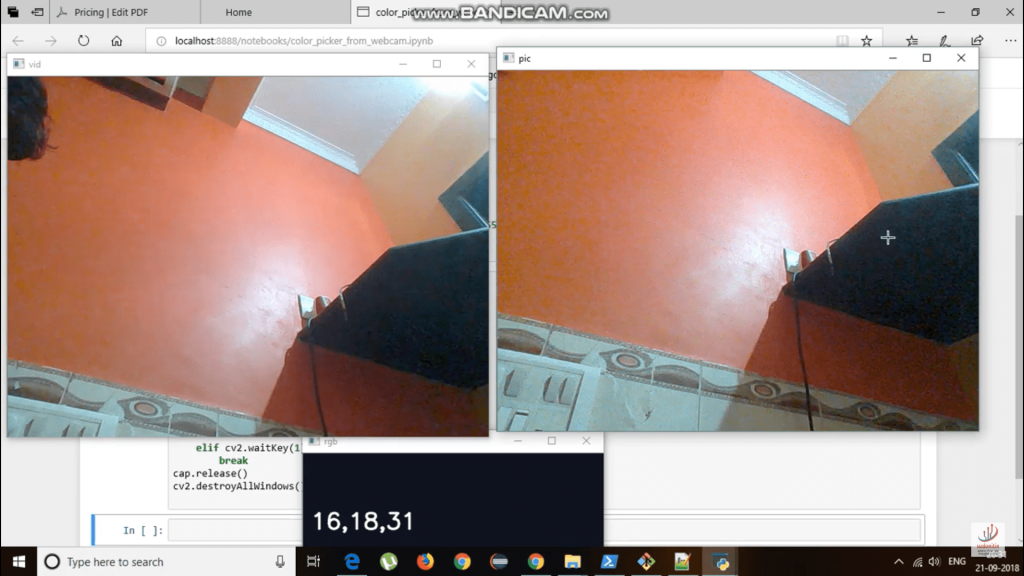
We’ve all seen that we can search online on the basis of certain filters one of which is color.
These manipulations of images in OpenCV actually inspired me to actually write the code. Code that can extract colors out of images taken from a live stream.
In this article, I will explain how I understood and used the basics of OpenCV and extracted colors from images in live video.
The complete notebook is also made available at my repository. (Link provided below)
Also, Check – Customer Churn Prediction using Machine Learning 2021 | MOST POPULAR PYTHON PROJECT
What is Color Detection
Color detection is just the process of detecting the code or name of any color. Simple isn’t it?
Well, for humans this is an extremely easy task but for computers, it is not straightforward. Human eyes and brains work together to translate light into color. Light receptors that are present in our eyes transmit the signal to the brain.
Our brain then recognizes the color. Since childhood, we have mapped certain lights with their color names. We will be using a somewhat similar strategy to detect color names in Live Color Detection in the Python project.
Prerequisites
Before starting with this Python project – Live Colour Detection, you should be a little bit familiar with the computer vision library of Python that is OpenCV and Numpy.
OpenCV, Pandas, and NumPy are the Python packages that are necessary for this project in Python. I have explained later in this article how to install them.
MUST-READ: Hands-on Exploratory data analysis python Code & Steps -2021 | MOST POPULAR PYTHON PROJECT
Requirement for this Python Project
Opencv-python==3.3.0
A python library that allows us to use the web camera or secondary camera connected to our system.
Pillow==5.0.0
Python Imaging Library (abbreviated as PIL) (in newer versions known as Pillow) is a free library for the Python programming language that adds support for opening, manipulating, and saving many different image file formats. -Wikipedia
Numpy==1.14.1
NumPy is a library for the Python programming language, adding support for large, multi-dimensional arrays and matrices, along with a large collection of high-level mathematical functions to operate on these arrays. -Wikipedia
We need NumPy since it allows us to point to the pixel of our interest.
Live Color Detection Python Project with Source Code 2021
How to run?
- Expert’s Advice On How Long Does It Take To Learn Coding – READ NOW!
- Can a software developer become a billionaire? – WENT VIRAL !!
Steps for Building a Project in Python – Color Detection
Here are the steps to build an application in Python that can detect colors:
- git clone From Here.
- cd live-color-picker
- pip install -r requirements.txt
- jupyter notebook
- press SHIFT+Enter on each block
Demonstration of Live Color Detection Python Project with Source Code 2021
As the name suggests it is a color detector that is live. You read it right, you can get the exact color code of anything you watch from your naked eyes with this application.
All you need to do is press the C button on your keyboard. When you press the C key the application captures the current frame from your feed to detect the color from it.
Now feel free to click any region of this frame a pop window appears showing you how that particular pixel looks like, it also gives you the RGB color code of that pixel so you can now note it and use it in your designs.
Here is a video demonstration for you !!
Explanation of Live Color Detection Python Project with Source Code
- Firstly let’s import the libraries CV2, Numpy, PIL
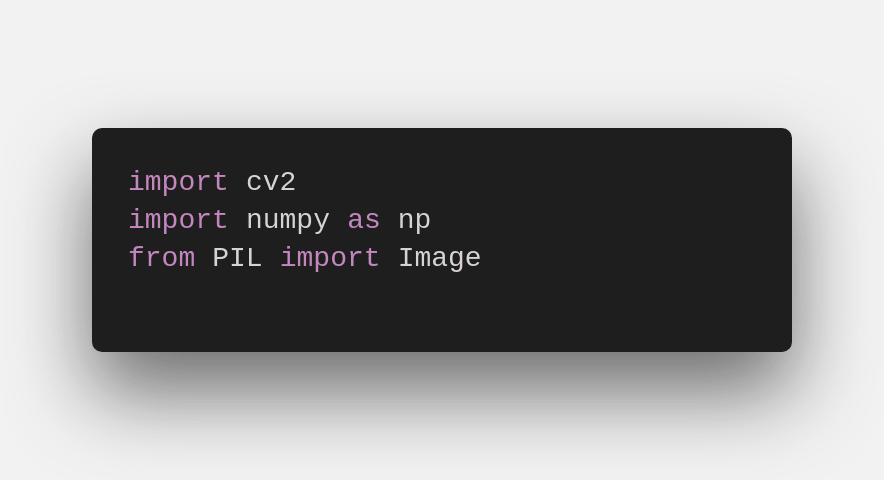
2. Start capturing the feed
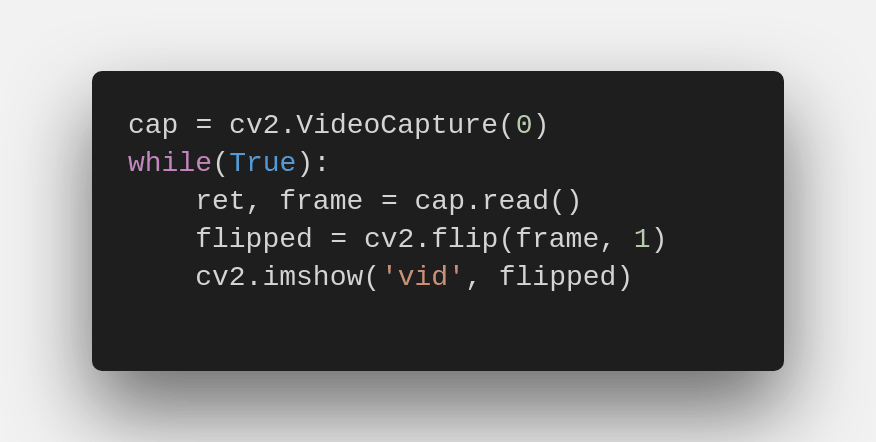
The 0 in cv2.VideoCapture() tells OpenCV to use the primary camera connected with your system.
We are flipping the feed by using the .flip() function of OpenCV. Feel free to play with the code see what happens if you do not flip the code.
3. Capture the frame on click of a key
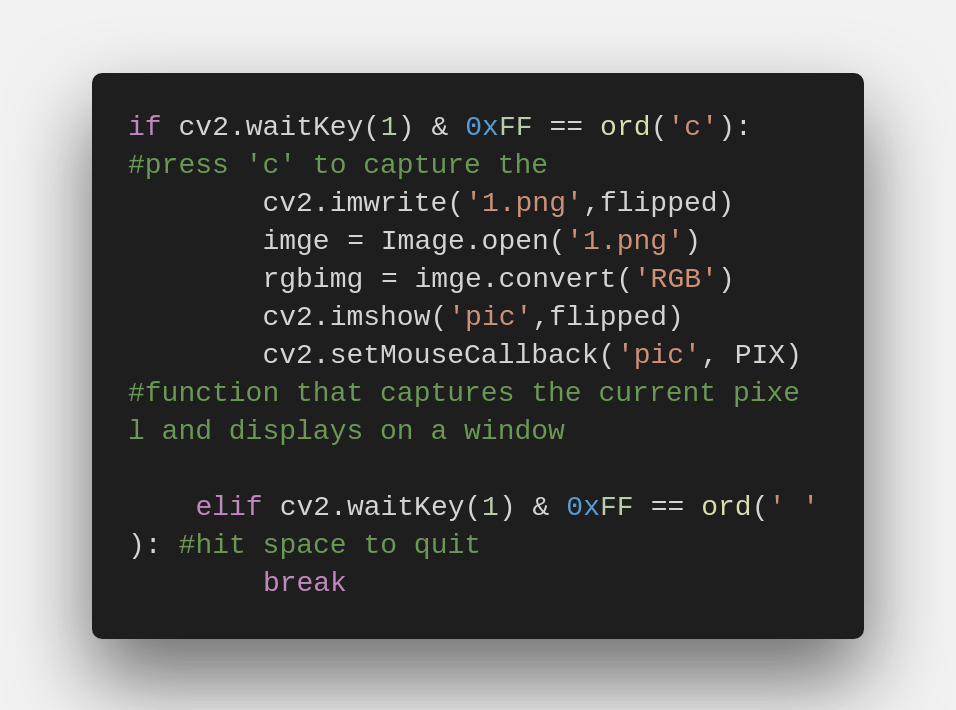
The above code captures the current frame and opens a new window beside your live feed when you press the ‘c’ key.

Similarly, when you press the space bar key the application will quit and free your camera. I will explain the last line of this code snippet later in the article.
MUST READ – How to Get a Coding Job with No Experience [Updated]
4. Getting the color code – code snippet(PIX function)

When you double click a point in the captured frame .setMouseCallback function passes the x,y coordinates of that frame to the PIX() function.
After this .getpixel() function is used to get the RGB color code for the x,y pixel.
The next part of this function creates a window with the RGB code and also sets the background of the window to the color of the pixel.
Will you be rich & famous ? Click Here to Find Out in 60 Seconds | Click Here
What is the pre-required knowledge to start a python project?
Well, If you are from a programming background, a basic knowledge of Data Structures will be sufficient to start.
Anyways you can always contact me. I am here to help you learn programming in all possible ways. 🙂
If you were never exposed to coding before, no need to worry. Simple basic English is enough, to begin with. Python is simple for beginners.
Let me know in the comment section if you want complete details on how, to begin with. I will explain it in detail.
Concluding live color detector in python Project
In this Python project with source code, we saw about colors and how we can extract color RGB values and the color name of a pixel. This can be used in numerous image editing and drawing apps. Share Live Color Detector with your friends who might need it.
Liked the project? Hit the start button on Github if you liked the project. Give your opinions about this live color detector in python in the comment section. Also If you have queries regarding this post, you can write them down in the comment section below.
Feel free to contact us!
Thank you! Happy Coding =)

From Author,
Hi there 😊, I am a final year engineering student from RAIT. I love to make fun projects and fix life problems with tech. I am coding for the past 3 years. You can find me more on Quora, Stackoverflow, Github, Linkedin than in the real world. Feel free to connect me 🙂
You can check out our other projects with source code below-

