
About – Develop Augmented Reality App | 5 Top Tools | 2022
Are you a software developer? Do you want to develop augmented reality apps but don’t know how and where to start? Do you begin to work on it but end up being clueless and confused? Well, not any more then!
This article will provide everything you need to know about augmented reality creator apps. At the end of this article, you will have a FAQs section to make it more clear.
Did this excite you? If yes, then keep on reading this article for more info.
Technology has become an inevitable part of today’s era. There are a plethora of technologies accessible around us with only a single click.
Ordering food, booking cabs, purchasing clothes, everything has become so easy-breezy nowadays.
Among these, Augmented Reality (AR) is booming in the technical market.
What is Augmented Reality?
Augmented Reality is a real-world environment generated by digital gadgets like smartphones, laptops, and other devices. It creates a realistic 3D virtual world full of visuals and virtual interaction.
A few years ago, we all went crazy about the Pokemon Go game, didn’t we?
Everyone knew that it wasn’t real, but still, we were engrossed in playing the game. So, AR is transforming our lives.
But now, it is not only limited to the gaming sector. AR is rapidly increasing in education, e-commerce, healthcare, and many others.
“The global augmented reality market size was valued at USD 17.67 billion in 2020. It is expected to expand at a compound annual growth rate (CAGR) of 43.8% from 2021 to 2028.” – Grandviewresearch
In the coming future, it is going to expand more and more!
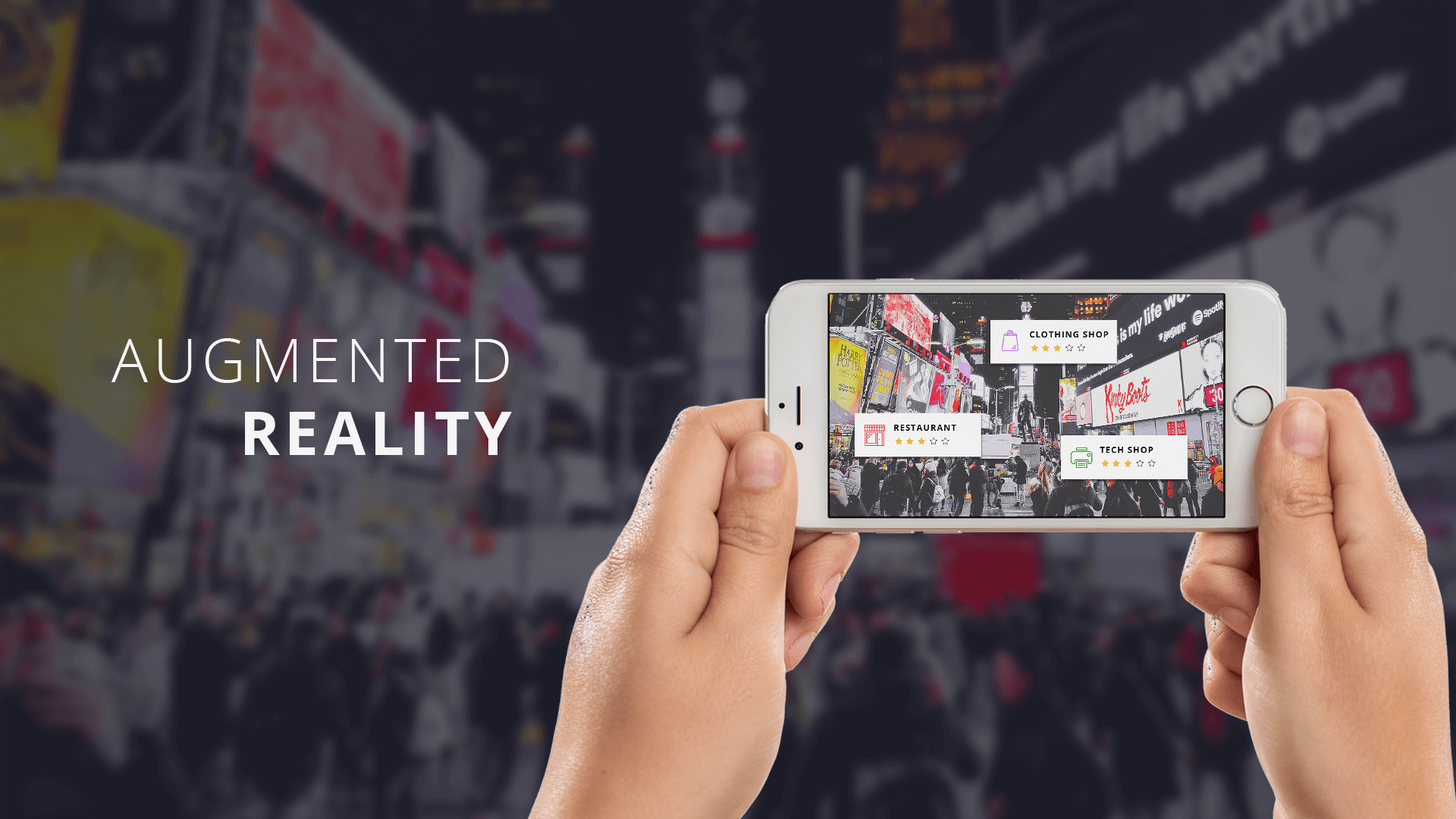
How has the education sector benefited from Augmented Reality?
There are many augmented reality apps for education. Some of the top apps used by students and kids are listed below.
1. JigSpace ( Augmented Reality )
JigSpace is used mainly for the kids to visualize any topic they wish to learn. For example, students can see the 3D model of a volcanic eruption while learning it. It will enhance clarity among students. The best thing is, it is free.

2. Catchy words AR ( Augmented Reality )
Catchy words AR is a unique app for learning. Here, a kid needs to walk around the room and catch letters to frame a complete word. Hence, it will increase the vocabulary from a very young age. This app is only for iPad users.

3. Google lens ( Augmented Reality )
Google lens is another AR app that is increasing rapidly. It will recognize a text or a photo and provide all the information related to it. Students can scan their academic problems and can get instant solutions.

How are e-commerce brands benefitted from Augmented Reality?
1. Lenskart
Lenskart provides a ‘3D try-on service ‘. Customers can virtually wear their favorable glasses. They can visualize effortlessly. Hence it results in choosing the correct color, a style that suits the customers.

2. IKEA
IKEA lets the customer virtually position the furniture in the desired space. From sofa to bed, everything can be virtually placed through an iPhone or an iPad.

3. Dulux Paint
Dulux paint has ‘Dulux Visualiser’ for the users. It helps the user to choose paints for their walls, to find the perfect color, designs, and themes.
Undoubtedly, AR fascinates people. But making an augmented reality app is not as easy as pie.

What are Augmented Reality SDKs?
Augmented Reality SDK is software that is used to develop other augmented software. SDK stands for Software Developer Kit. SDK helps in overlaying the virtual content in the real world, content rendering, scene recognition, AR tracking.
To make AR tools, several SDKs are available such as:
There are mainly three kinds of augmented reality apps. Based on your interest, you can pick any of the three.
- Marker-based AR apps
Marker-based AR apps require a marker to activate the AR mode. Markers are the patterns that are formed around the triggered object, image, or text. Cameras can detect and scan the markers. It works on the principle of image recognition.
- Location-based AR apps
Location-based AR is also known as a markerless AR app. It uses GPS, digital compass, accelerometer. The user focuses as a trigger at a dynamic location. Location-based AR apps identify a device’s location accurately. They are highly reliant on sensors, cameras, and processors. ‘Pokemon Go’ game is the best example of location-based AR.
- SLAM AR apps
SLAM stands for Simultaneous Localization and Mapping. This helps to find the location of any object with the reference to its environment. SLAM-based AR helps to identify unknown geographies. Google uses SLAM for self-driving cars. It is expected that SLAM will grow enormously in the upcoming future.
After selecting your niche, it’s time to sort out the appropriate tool for your AR app.
Top 5 tools to develop augmented reality app
Here is the list of top 5 tools to develop an augmented reality app
- Vuforia
Vuforia is the finest platform among all others. It can be used for iOS, windows as well as android. It can recognize 2D as well as 3D objects (boxes, cylinders, cuboids, images). Though it is written in C++ by the developers, it gives access to its API according to the operating system.
For instance, Java will be used for Android versions. Similarly, C# will be used for unity and C++ for iOS.
Price: free but offers paid version with option starting at $99 per month.

- Wikitude
Another extraordinary app for developing AR is unquestionably Wikitude.
This was first developed by an Australian company in 2008.
It helps in tracking multiple objects.
Apart from Android and iOS, it is also used in windows as well as smart glasses.
Developed in Javascript, Unity, Cordova, Xamarin, Flutter, and native API. Additionally, it offers an offline facility. This means it can recognize 1,000 images without an internet connection. Crazy right?
Price: a free trial with watermarks + paid subscription plans (starting from €1,990 per one app)

- Google AR core
Google AR core is a powerful framework that works for android apps.
Starting from monitor tracking, light estimation to environment understanding, it offers a complete bundle of AR packages.
It also offers a multiplayer function. The same 3D objects can be rendered on different devices simultaneously.
AR core is compatible with Vuforia. This helps the user to get the benefits of two software at once.
Price: free

- ARToolkit
ARToolkit is an open-source augmented reality application.
This can be used in Android, iOS, Windows, Linux, and OS X.
It captures images from video sources, tracks the markers in the images.
Furthermore, it can track planar images and simple black squares.
It is a Location-based AR that uses GPS and a digital compass for tracking.
Price: free
- Kudan
Kudan provides high-quality 3D graphics based on SLAM.
It is used in android and iOS platforms.
Kudan provides commercial performance, higher accuracy, and greater strength.
What makes it one of the best is its feature to match the correct location even when the appearance is different. It uses ‘deep features’ identified by AI.
Price: free but offers a paid version for $1,500 per year or a licensed version.

These were the tools used to develop augmented reality app.
Steps involved to develop augmented reality app?
- Research
Research about what exactly the market needs, what is trending VR in the current year. The steps involved in research are:
Download the AR apps from the play store, google store, or apple store.
Check their performances, speed, designs, features, scope of improvements, reviews, ratings, and feedback.
Once done, you can move to the next step.
- Decide what you want
After analyzing the AR apps, make sure to make a list of things you want to have in your app. Such as:
Type of program and the technology
The tool to develop your app
The platform(s) of your choice (iOS or Android or Linux or Windows).
- Start!
Now to start the work, you might need to hire other developers. Hire developers who understand your requirements. You are all ready to start building your AR app. All the best!
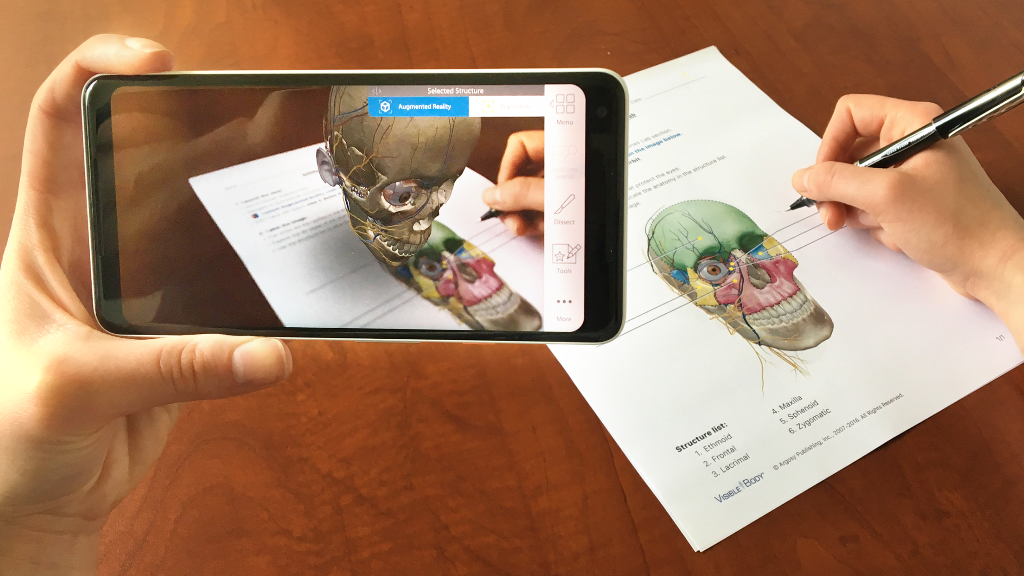
FAQs on how to develop augmented reality app
To develop a simple demo AR app, the cost can range between $5,000-$10,000 while a complex custom-built app starts from $3,00,000+.
So, it takes 3 to 6 months to develop a simple app. But a more featured app takes 9 to 12 months to develop from scratch.
There are mainly three ways to generate revenue from an AR app.
Ads:
1) In-app purchases
2) Subscription
3) Premium offers
Concluding how to develop augmented reality app
To develop augmented reality apps, there are many tools available. Augmented Reality is a real-life environment created virtually. Gaming, e-commerce, education, and many sectors are utilizing the power of AR. AR technology attracts potential customers and converts them into buyers or users. Pokemon Go game is the best example of an AR app.
Before making an AR tool, thorough research about other apps is a mandatory step. After researching, setting up your requirements is important. Then, hire developers and start working.
This concludes the topic 5 tools to develop augmented reality app in 2022. Follow Myblindbird for more.

